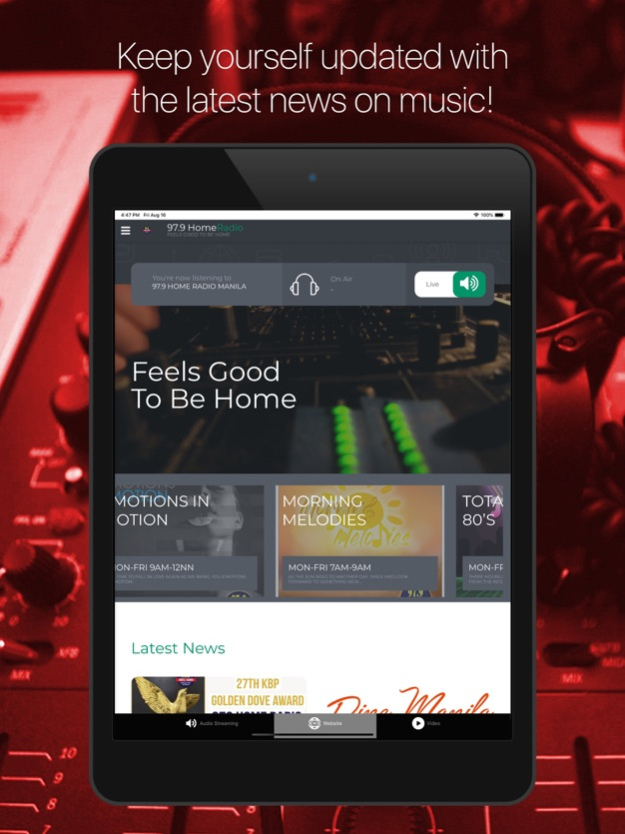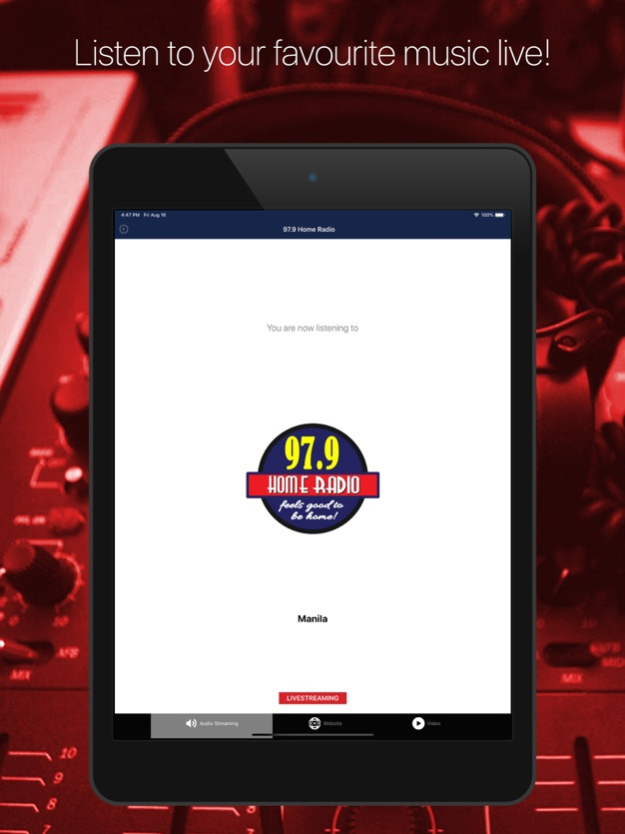97.9 Home Radio 1.4.2
Continue to app
Free Version
Publisher Description
97.9 Home Radio—This is the FM station of Aliw Broadcasting Corporation.
The new 97.9 Home Radio with the tagline ‘Feels Good to be Home’ is currently playing old soul sentimental songs that relieve good memories, and make you feel at ease whether you are at home, in school, in the workplace or in transit.
We can be heard through FM channel or internet streaming on the website or through Home Radio app, bringing back the soft hits format, catering to all demographic profile, with the listening public of 50% female and 50% male, 60% of the broad C1 & C2 class, 20% of the D and 20% of the AB Economic Class, primarily targeting the age bracket of 30 to 45 years old while our secondary target is 20 to 30 years old and up.
97.9 Home Radio Manila operates with its provincial stations:
93.5 Home Radio Cagayan de Oro
106.7 Home Radio Cebu
98.7 Home Radio Davao
98.3 Home Radio General Santos
89.5 Home Radio Iloilo
92.3 Home Radio Legazpi
95.1 Home Radio Naga
Oct 7, 2020
Version 1.4.2
- Updated Error Logging
About 97.9 Home Radio
97.9 Home Radio is a free app for iOS published in the Recreation list of apps, part of Home & Hobby.
The company that develops 97.9 Home Radio is HTech Corporation. The latest version released by its developer is 1.4.2.
To install 97.9 Home Radio on your iOS device, just click the green Continue To App button above to start the installation process. The app is listed on our website since 2020-10-07 and was downloaded 0 times. We have already checked if the download link is safe, however for your own protection we recommend that you scan the downloaded app with your antivirus. Your antivirus may detect the 97.9 Home Radio as malware if the download link is broken.
How to install 97.9 Home Radio on your iOS device:
- Click on the Continue To App button on our website. This will redirect you to the App Store.
- Once the 97.9 Home Radio is shown in the iTunes listing of your iOS device, you can start its download and installation. Tap on the GET button to the right of the app to start downloading it.
- If you are not logged-in the iOS appstore app, you'll be prompted for your your Apple ID and/or password.
- After 97.9 Home Radio is downloaded, you'll see an INSTALL button to the right. Tap on it to start the actual installation of the iOS app.
- Once installation is finished you can tap on the OPEN button to start it. Its icon will also be added to your device home screen.